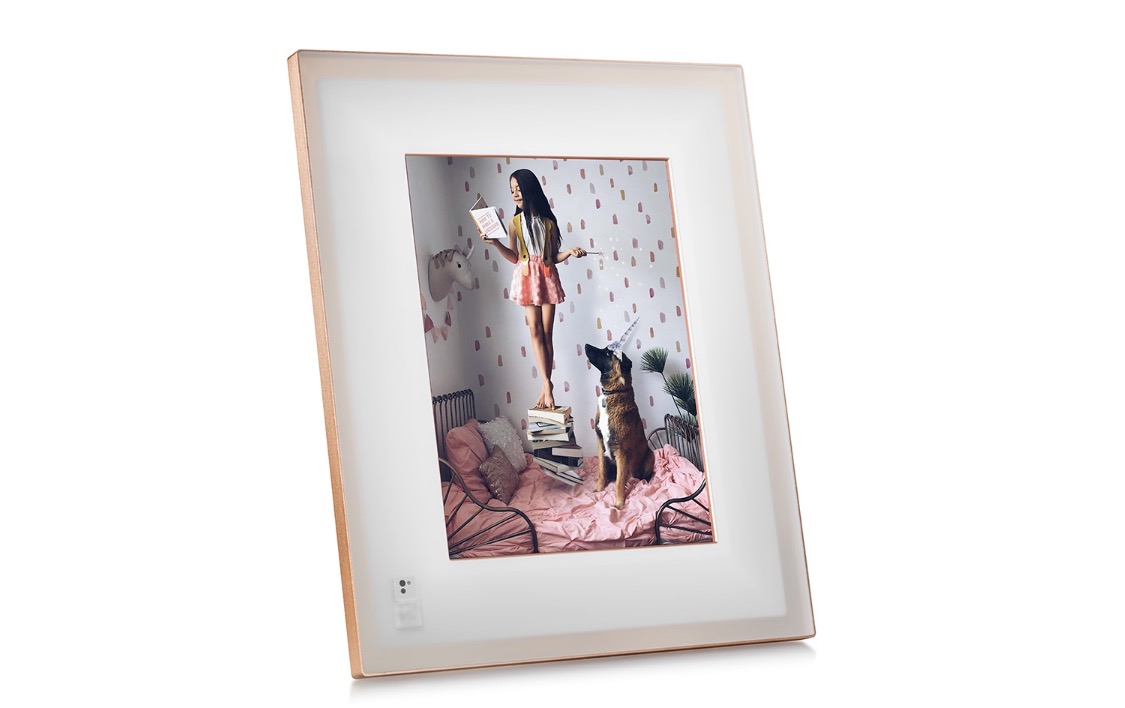Meet the world’s most Perfect Gift of all time!
This magic and luxurious photo frame is the gift that literally lights up the room. After you give someone this frame you can instantly send as many photos as you want, from your phone to their frame.
No Social Media Required
The magic frame lets you share your favorite photos directly to your loved ones’ homes — instantly, privately, and without going through social media.
Designed To Be Simply Beautiful
Everything about the magic and luxurious photo frame is beautiful. The frame, with a jaw-droppingly clear display, makes an elegant impression in any room. Instead of feeling gadgety, it’s a natural way to display photos in your home.
Absolutely Unlimited
There are no limits to the number of loved ones you can invite to add photos to the Magic Frame, or the number of photos the Frame can display.
Stunningly clear
Enjoy incredibly clear vibrant photos.
Ultra-High Density Display
Your photos will look just as beautiful on your frame as they do on your phone.
Gesture Control
Not in the mood for that photo? Don’t have the app nearby? Change photos with the wave of a hand.
Smart Slideshow
Frame takes cues from its environment and will change photos based on its surroundings. You can also set it to change on a timer.
Energy Conscious
Luxurious photo frame uses a minimal amount of energy, and the display will automatically go to sleep when the room gets dark.
Auto Dimming
Your frame’s display stays the perfect brightness, no matter the time of day.
Many Ways To Display
Hang your Magic frame on a wall or display it on its stand. Landscape or portrait, The frame will optimize your photos for the best fit.
FAQ
HOW DO I ADD PHOTOS TO MY FRAME?
To manually choose individual photos for your frame, open the App and click on Photos, Collections or Albums. Select the photos for your Frame by checking the small circle on the bottom right of each photo (a green check will mark the selected photos). All the photos you have checked will be added to Selected photos in the app.
HOW DO I INVITE OTHERS TO ADD PHOTOS TO MY FRAME?
To invite others to your frame, simply open the App, click the Settings icon and tap on your frame; under Family Share click Invite Family Member. Select one of your contacts or enter the first name and email address of the person you are inviting to your frame.
DOES FRAME REQUIRE A WIFI CONNECTION TO WORK?
Luxurious photo frame must be connected to WiFi at all times in order to display photos. This is important so that the frame can always show the latest photos on your frame as you take them, and also so that it can download software updates to the frame.
Tech Specs
Size & Weight
Height: 10 inches (25.4cm)
Width: 11.75 inches (29.84cm)
Depth: 0.75 inches (1.9cm)
Mass: 3.2 pounds (51.2oz)
Screen Resolution
9.7 inch
1536×2048 native pixels
LED-backlit display with 4:3 aspect ratio
Storage
Unlimited storage
Compatibility
iOS 9.1 or higher
Android 4.4 KitKat or above
Bluetooth LE
Price: $1111
Includes complimentary worldwide shipping.
Instructions to purchase: click the Buy Now link above, enter the title of this post in the inquiry field, fill in the necessary details and click send. Slay Concierge will contact you to confirm details