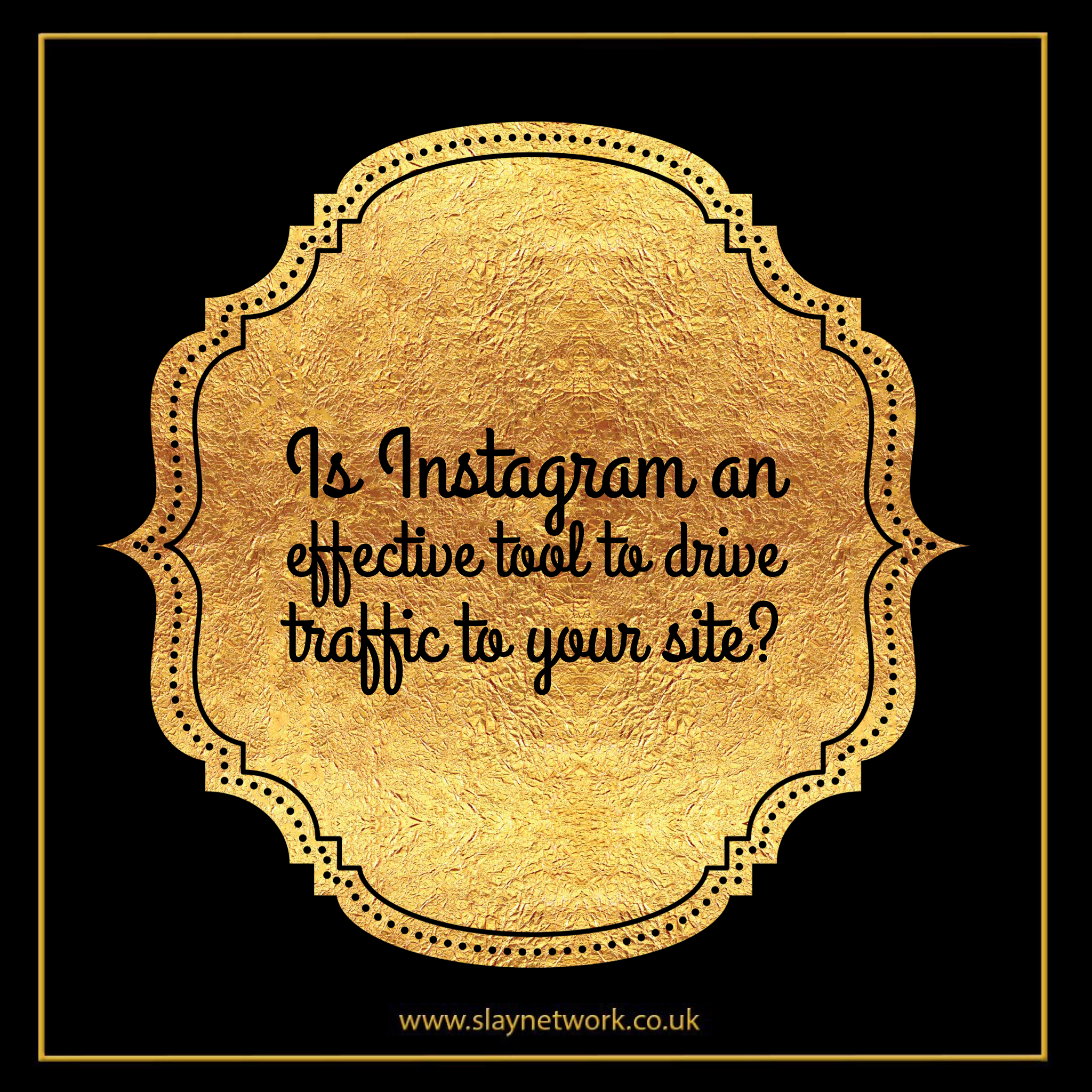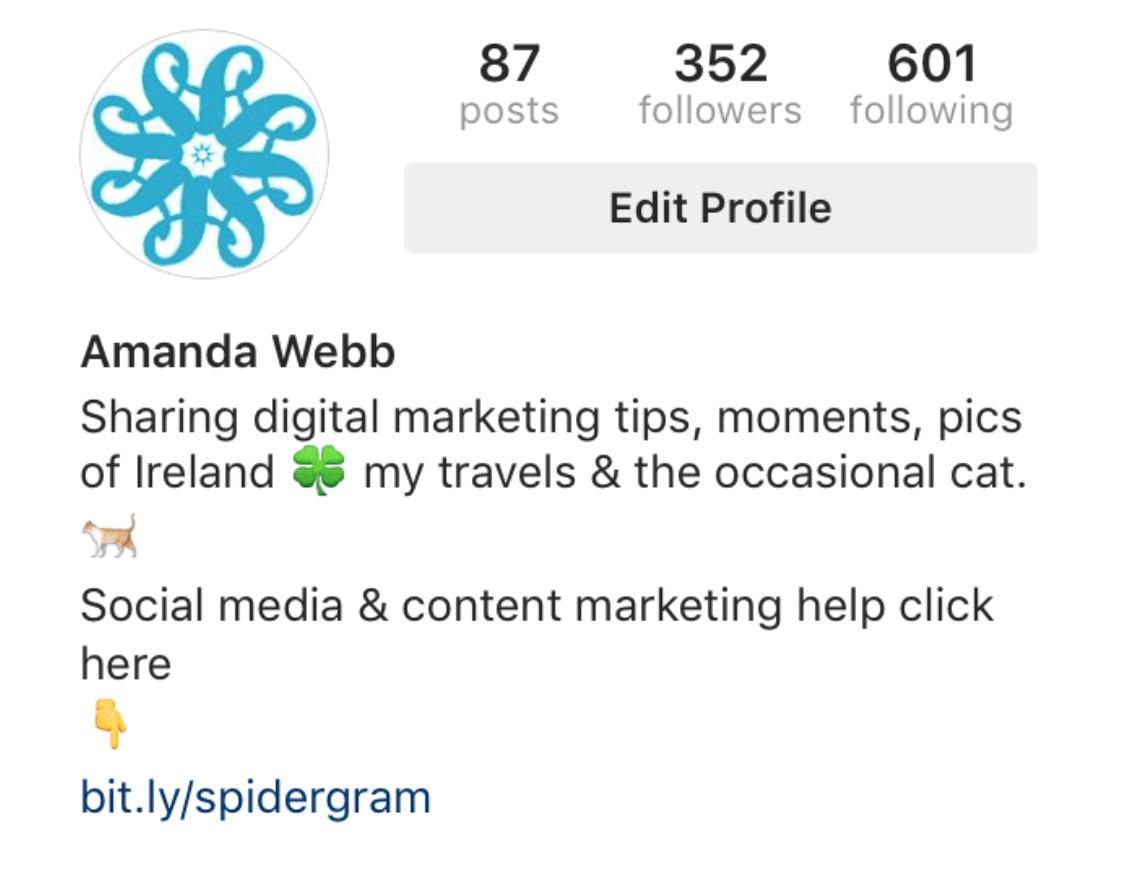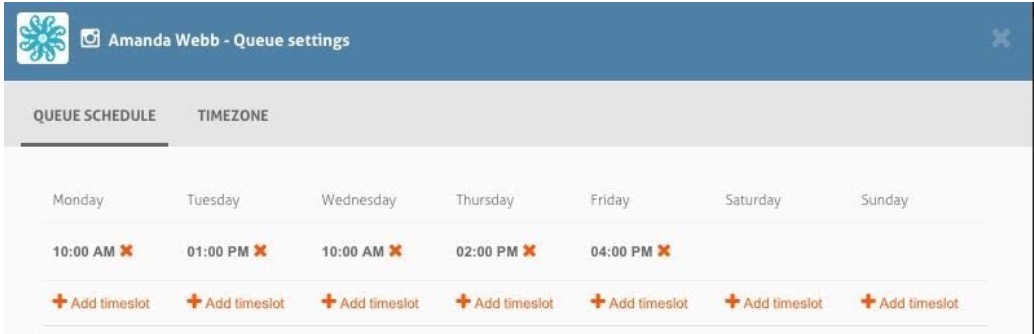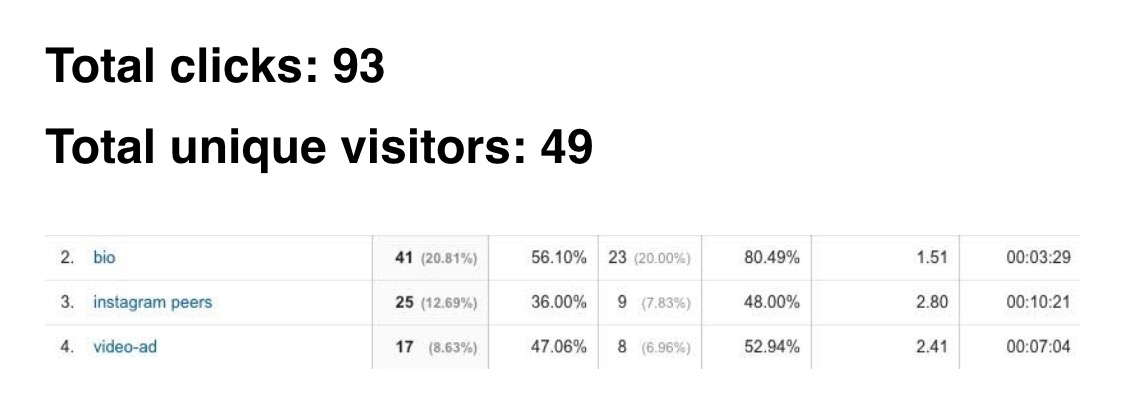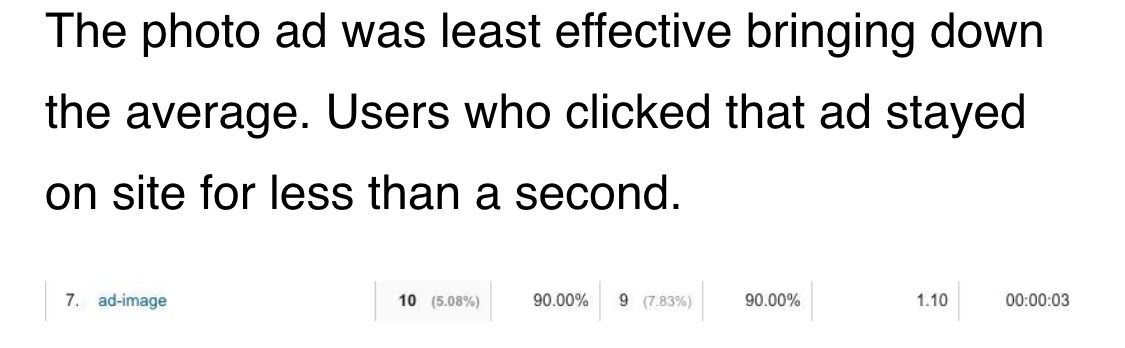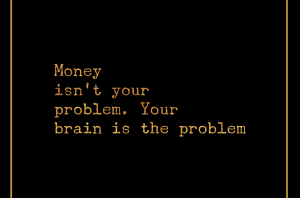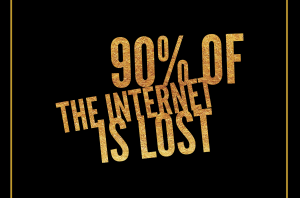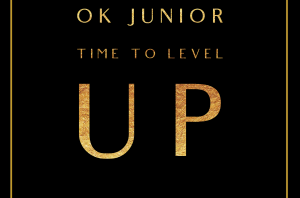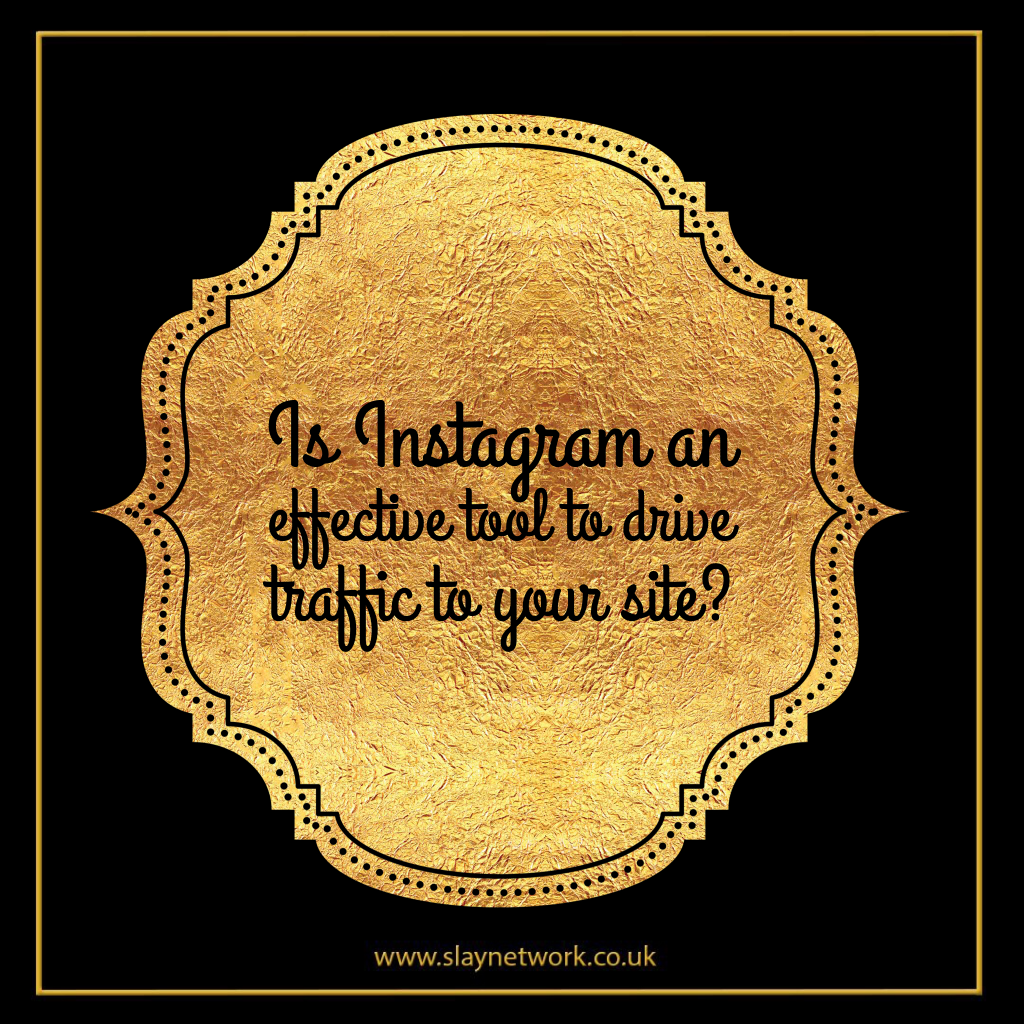
My instinct told me no but I wanted to test that assumption.
Background
I’ve been using Instagram personally since the beginning. Drawn in by the cool filters, I soon found it a place to discover great photos and share my own. I loved viewing photos from people around the world — moments that I couldn’t see anywhere else.
I loved Instagram so much I was hesitant to use it for business but eventually I gave in, setting up an account for my side project We Teach Social. As a social media and digital marketing trainer, it was becoming clear that I needed to understand how it could work for business.
I was pleasantly surprised that Instagram was a place where I could meet potential customers and converse with them in the same way that I did on Twitter. The photos I shared got lots of engagement and I have to credit Instagram partly for the success of an event we ran that year.
It was Instagram that connected us with our audience and helped us get the word out.
In 2016, my focus has been on blogging and I decided it was time to turn back to Instagram and see if I could make it work as a place to generate traffic to my blog.
This is the story of my experiment so far.
My Instagram traffic experiment
I was tackling Instagram for the third time but this time I had a plan. I wanted traffic to my website and if I got it, I wanted to see how valuable it would be.
I was starting from scratch with a new account: Spiderworking on Instagram.
My plan was:
* Open the account and fill it with content
* Create a content plan and schedule posts on a weekly basis
* Share at least 2 posts per week with a call to action to the link in my bio
* Get followers
* Engage with followers and potential followers
* Measure success
New account
I didn’t want to launch the account with an empty profile so I looked at my photo archives to find content I thought would work well and represent the type of images I’d be sharing in future.
I’ve been creating ‘quote’ photos for my Facebook page once a week and decided these would be a good fit. I also had a series of short social media video tips I’d created for Facebook and Twitter.
I went through my photo albums and found images from events and places I have visited on my business travels.
I used this content to populate my page before I officially launched it.
Link in bio
We all know how important the link in our bio is. As the only clickable link on our Instagram (unless you advertise) this is at the heart of getting traffic to your site.
I added what I hoped was a strong call to action “Social media & content marketing help click here” with an emoji finger pointing at my Link. (See below)
Add a call to action and use emoji to draw attention to it
The link itself led to my blog but in order to measure the traffic that came from it I set up a tracking URL in Google URL builder.
I shortened and customized that link using bitly.com. This meant I didn’t have to access Google Analytics to see if my tactics were working, I could access the bitly app on my phone at any time to measure traffic.
Content plan
My link in bio led to my blog page, a page that would continuously update with new content for the duration of my experiment. My goal was to get people to click. I wanted people to see my account as useful and helpful and I also wanted them to get to know me better.
This was the basis of my content plan.
My Instagram schedule was simple. I planned to share:
* 2 quote photos per week – 1 from the archives and 1 new
* 2 video tips per week – 1 from the archives and 1 new
* 1 Instagram tool recommendation. I love playing with visual content toolsso this was easy and interesting content to pass on to my audience.
* 2-3 blog promotions depending on how many posts were published that week
* 1 x promo to my weekly Facebook Live
For a more personal touch, I created a Dropbox folder that I filled with photos from my albums, shots of my travels on the Wild Atlantic Way earlier in the year, selfies with influencers, and anything else that was eye-catching and gave people an insight into my life.
I could dip into this folder on my phone when I was short of content or felt that my output was a bit too commercial.
Finally, I made a list of hashtags for each kind of post and stored them in the ‘notes’ app on my phone that syncs with my Macbook.
To implement my plan I set up an Instagram queue on Agorapulse. With Agorapulse, I could schedule all my posts at one time and they’d fit the slots I’d allocated in the queue. (The personal content I’d share on a more ad-hoc basis)
Instagram queue on AgoraPulse
When I last used Instagram for business scheduling was still clunky. I’m fat fingered and always found composing captions on my phone the hardest part of Instagram. This time around, it was great to set it all up on Agorapulse in advance and type my captions on the laptop
Ads
I decided to experiment with ads for one post on Instagram. I spent €10 (about $11 USD) on a website clicks ad and split that budget between 2 ad sets, one using a video to promote the post and the other a photo.
Competition
In week 2, I ran a contest on my blog. Entrants needed to comment on a book review post to enter. I changed the link in my bio to the competition post for the duration of the contest.
Results
I started my new account 27 days ago (as I write this). Remember I was staring from nothing, no account, no followers.
As I write this I have 352 followers. A small audience but a growing one.
An analysis of my last 30 posts shows:
* Average number of likes: 40
* Average number of comments: 4
On all the blog post promotions and CTAs to my website in the last 27 days:
* Average number of likes: 39
* Average number of comments: 4
That’s all encouraging but remember my goal was to measure traffic to my blog.
Here’s what my Google Analytics told me about website visitors using my tracking links:
* Link in bio: 41 clicks (23 unique)
* Competition link in bio: 25 clicks (9 unique)
* Video ad: 17 clicks (8 unique)
* Photo ad: 10 clicks (9 unique)
Total clicks: 93
Total unique visitors: 49
Measuring the results using Google Analytics
But were these relevant visits? Did they hang around and read? Did they at least live in my target locations?
Average time on site:
22 seconds (half my usual average).
But…
Those who clicked my competition link spent 10:21 minutes on site and were well below my usual bounce rate at 48%. My video ad was also effective with time spent on site coming in at 7:04 with a 52% bounce rate.
The photo ad was least effective bringing down the average. Users who clicked that ad stayed on site for less than a second.
My photo ad got clicks but the users didn’t stay around.
I used Google Analytics to determine the location of those clicking my links. The majority were from the USA and Ireland. This was great news as these are two of my largest target markets.
What I learned
Influencers and tagging
The most popular blog post that I shared was promoting an ‘Influencer’ post featuring tips from 10 top bloggers. I tagged them all in the Instagram caption and one of them (Jenn Herman) regrammed it. This sparked a large chunk of the traffic I got early on.
Competitions
Although I didn’t get a huge amount of entries in my competition, people were interested enough to click through on the post. They even stayed long enough to read. It’s definitely worth trying this sort of contest on your Instagram page.
Chasing numbers
When I started the new account, I was keen to get lots of followers quickly. I soon realized that this was folly. Getting followers was easy but they weren’t the right followers.
As business owners, it’s easy to fall into the follower number trap but it’s a time suck. Instead of focusing on numbers, look for your customers and potential customers online. Follow them regardless if they follow back and get into conversations with them. These are the people you want to click your links.
The future
93 clicks isn’t a huge amount of traffic but for a 27-day old account I’m quite impressed. Instagram is a tool I’m going to stick with and see if I can continue to drive traffic.
My next tactic is to promote a lead magnet to see if I can capture long-term readers by getting their email addresses.
What about you?
Do you use Instagram for business? Have you found it effective for driving traffic and sales? We will love to hear your stories so leave us a comment below.
By Amanda Webb, social media speaker, trainer, consultant, blogger vlogger and podcaster at spiderworking. She works with SMEs to help them develop social marketing strategies that save time and resources.